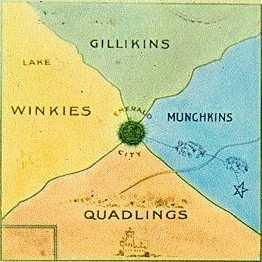
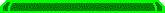 | |
|
How do I get these C64 games to work?
Well, first download and unzip the C64 emulator CCS64. Unzip it to any directory.
When you get a C64 game pack from the downloads page (let’s use the Windham Classics game “The Wizard of Oz” as an example) you would extract this to the same folder you extracted CCS64 to, NOT a subfolder of it!
These files need to be in the same directory.
CCS.EXE
wizard_of_oz_disk_1.d64
wizard_of_oz_disk_2.d64
wizard_of_oz_disk_3.d64
wizard_of_oz_disk_4.d64
woz start.BAT
woz sav.d64
woz icon.dll
Other files that come with CCS64 and documentation for the game.
When you look at the folder, it should look like this

WOZ START.BAT will assume that CCS.EXE is in the same folder. Similarly, if you started CCS.EXE and loaded the game, CCS.EXE will look for the game files in the same folder as the program.
If you wanted to put a shortcut to the Wizard of Oz game on your desktop or start menu, you would make the shortcut to C:\c64oz\WOZ START.BAT. You can also select an icon for the shortcut. That’s what WOZ ICON.dll is for. It contains an icon to use.
You should note that a C64 keyboard differs slightly from a PC keyboard. Although there are many other things you should know for emulating other games (see a diagram of an emulated C64 keyboard below), you just need to know that double quotation marks (") is entered in CCS64 by shift+2.
Diagram of C64 keyboard emulated with CCS64.
